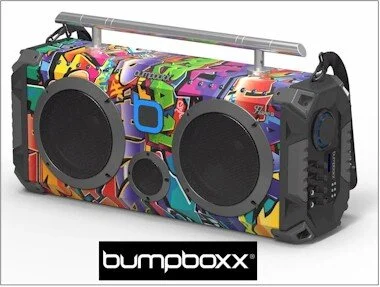BallparkDJ is installed. Your team is setup. Your players sound great and you can't wait to unleash BallparkDJ. Opening Day is quickly approaching. Let's make sure you're ready. We'll make a checklist then discuss game day in more detail.
Your Game Day Checklist:
BallparkDJ - Install the app and setup your team, and order professional voicing or voice yourself. Infuse with music.
TeamDJ - Identify someone to press the buttons. That's probably YOU. Find someone to fill in when you’re not available. Sharing your team is easy.
Audio Device - Amp, Bluetooth Speaker, Boom Box, PA System. Consider a rechargeable amp or Bluetooth Speaker to avoid the need to be close to a power outlet. Click here for some suggestions.
Cables - To connect your iPhone/iPad to your audio device if needed.
Power - Make sure power outlet is available if your audio device needs it. You may also need an extension cord in some situations.
At this point, we'll assume you have your team setup properly in BallparkDJ. If not, please review the video on our Support Page for assistance with setup and see our page on Ordering Professional Voicing and Setting Up Music. And you'll need to identify a person to serve as TeamDJ: a parent, sibling, or coach that simple presses the Player buttons in BallparkDJ at the appropriate time. That person is probably you at this point, but identify a backup TeamDJ or two for those times during the season when you might be absent from a game.
How about the hardware? Click here for some suggestions.
Audio Device: You'll need some form of audio device. Some parks may have their own audio system, but typically you’ll want to have your own audio device. You have a variety of options here and may have something around the house already that will work great: Amplifiers, Boom Boxes, Portable Speakers. If you don't already have such an audio device, you probably need one anyway. Everyone needs to be able to crank some music from their iPhone/iPad when they get the urge.
A rechargeable boom box like the bumpboxx Flare 8 seen on the right is a great choice. You'll find that these deliver plenty of volume for your needs with great sound quality in a compact design. And the bluetooth speaker will allow you to walk around untethered from the box while operating BallparkDJ. And the rechargeable box when fully charged can last through many games (12 hours for the Flare 8). The rechargeable (or battery powered) aspect can be important as you'll find it difficult to get near a power outlet in some parks, and inconvenient to do so in others. If your device is not rechargeable, you may want to take an extension cord with you just in case.
3.5mm to 3.5mm (top), 3.5mm to RCA (bottom)
Cables: If you are connecting to our speaker through Bluetooth, you will not need cables, but otherwise, you'll need a cable to connect your iPhone/iPad to your audio device. You'll typically connect a 3.5mm into the audio output of your iPhone/iPad. The other end of the cable will vary depend on your audio device. Many amps have a 3.5mm as well. Others accept an RCA connect. Both are shown to the right. Pay attention to the length of your cable and keep in mind that length will dictate how far you can sit from your audio device.
Let's Do This
So now you're ready. The game is about to begin. BallparkDJ is setup and connected to an audio device with power. TeamDJ is in position and anxious to press some buttons. What now?
Location: BallparkDJ is all about putting smiles on our kids faces. So locate the audio device where the kid will hear it best. At a baseball game, get close behind home plate and aim the speaker at the plate.
Volume: Do a quick test to make sure your volume is optimal. You'll need to consider your location, your audience, and proximity to other fields. You may consider creating a Team that is composed only of complete songs. You'll use these songs to keep things lively during down time (between innings, during mound visits, between quarters, during timeouts). But you can also play one of these songs for your audio test before the game begins. Play the song and then walk around and get a feel for how that volume level sounds in different areas of the park and field. Adjust accordingly. Don't hesitate to ask coaches and other parents if they are comfortable with your volume level.
Timing: If you're using BallparkDJ for baseball walk-up introductions, you'll want to give the audio plenty of time to complete and not leave it playing when the pitcher goes into motion. A good rule of thumb is to allow the previous play to complete and any applause to die down before pressing the button. Ideally, you want the audio playing while the batter is traveling from the batters box to the plate. Don't force it. If you've clearly waited too late, let it go or wait until after the first pitch to play it. And if you're audio is going too long, stop it. BallparkDJ fades the volume down smoothly even when you stop prematurely.