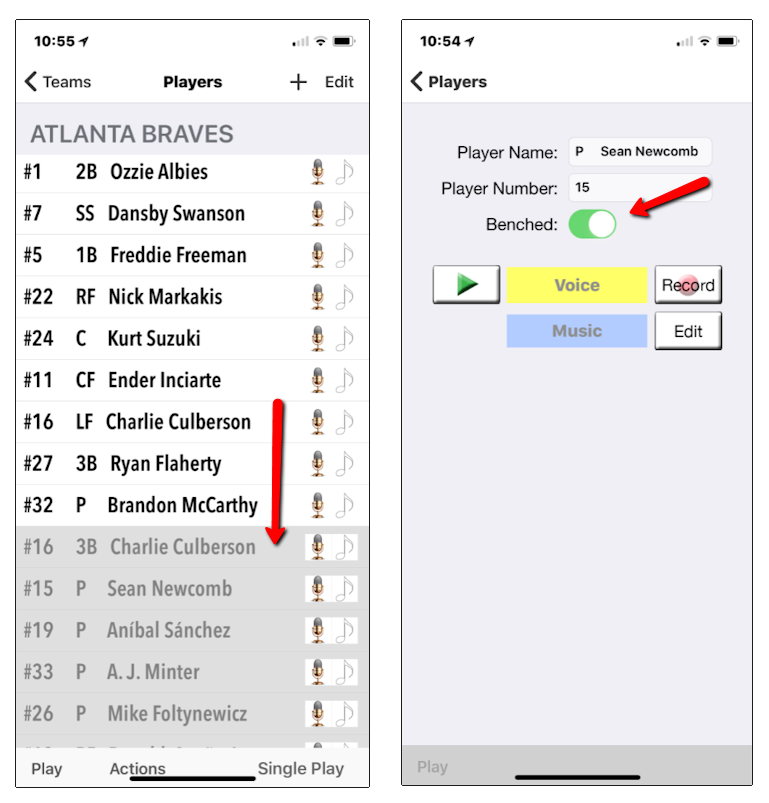How Do I Bench or Unbench A Player?
In BallparkDJ, a player may be "benched" if they are not in the active line-up for whatever reason. When a player is benched, they are put at the bottom of the line-up and their announcements will be skipped over. It's very easy to bench or unbench players in the latest release. You can bench a player by editing that player and toggling the "Benched" toggle on as seen in the image. An even easier way to bench a player is to click Edit and simply drag that player below another benched player in the order (using the 3-line thumb on right of each player). And to unbench a player, simply drag that player above the other benched players and into the active line-up. One unintended side effect of adding this new functionality that several users have stumbled into, if you drag a player to the end of the line-up on a team where no players are benched, that player is getting benched (often unintended). This has been fixed for next release. When dragging a player, that player will be auto-benched only if they are dropped below another benched player. We should be coming out with a new release early next week. Apologize for any inconvenience this may have caused any of you.