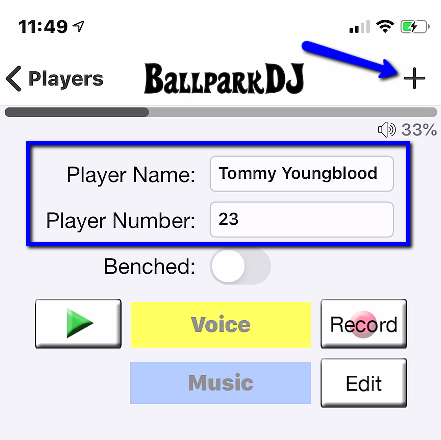Can you explain SuperVoice in SuperEasy terms?
Sure. It really couldn’t be much easier. But let’s take it from the top. First we’ll discuss what you’ll get after ordering SuperVoice. Then we’ll explain step by step how to order SuperVoice. This Instructional Video should also help explain how SuperVoice works.
SuperVoice: What You Get
You will end up with 3 teams:
Master Team with each player professionally voiced. This team is highlighted in blue, and this is the team you’ll always order from or request redos from.
SuperVoice Team. This is the gold team.
Pre-Game Introduction Team. This is the red team.
Let’s take a closer look at these 3 teams.
Master Team - This blue team is the team you originally ordered from and the one you should use when adding new players or when requesting voice redos on any of the players you have already voiced.
SuperVoice Team - This gold team will have an entry for each player. When you tap the player, you will be presented with a list of about 50 events. Tap the proper event and the two will be seamlessly combined “Stepping To The Plate, #10 Hunter Brogan”
You can combine each players introduction with their favorite song including support for Apple Music, customize where song begins and ends, overlap with voice, and specify the relative volume of music vs voice.
And you can do much more with the SuperVoice team if you wish such as inserting team name or special effects.
Pre-Game Introduction Team - This red team provides a continuous-play full-team pre-game introduction. Just one tap and the entire team is introduced….including an option for a customized team intro “Ladies and Gentlemen, get on your feet and make some noise for your Atlanta Storm….Number 10 Hunter Brogan…..Number 4 Caleb Coursey”. Choose the teams favorite song to play continuously behind this full team introduction. To learn more about ordering the Team Intro voicing, click here.
SuperVoice: How To Order
(If you’ve already ordered Professional Voicing and just need to add SuperVoice, click here).
First, Add your team and then add your players to your team.
Enter the name and number of each player. Use the + button at the top to expedite the adding of all players to your team.
Return to the team (by clicking “< Players” button at top left) and then choose “Order Professional Voicing” from the Actions menu at the bottom of the page.
And simply follow the instructions from there. You will be required to voice each players name (BallparkDJ will guide you thru that and make it easy). This is critical as it provides the announcer the proper pronunciations for each player (make sure you know how to pronounce each name before ordering). You will be directed to the order page where you will choose your favorite BallparkDJ Announcer. Professional Voicing is $3.99 per player with an additional cost of $2.99 per player if you add SuperVoice (total of $6.98 per player with SuperVoice). Click here to read more on pricing. Once completing your order, you will get your professional introductions back within 24 hours and your SuperVoice and Pre-Game Intro teams will automatically be created.
Now that you are know all about SuperVoice, you are ready for…
Insert the Team Name “Now Batting … For The Cambridge Bears … Johnny Morris”