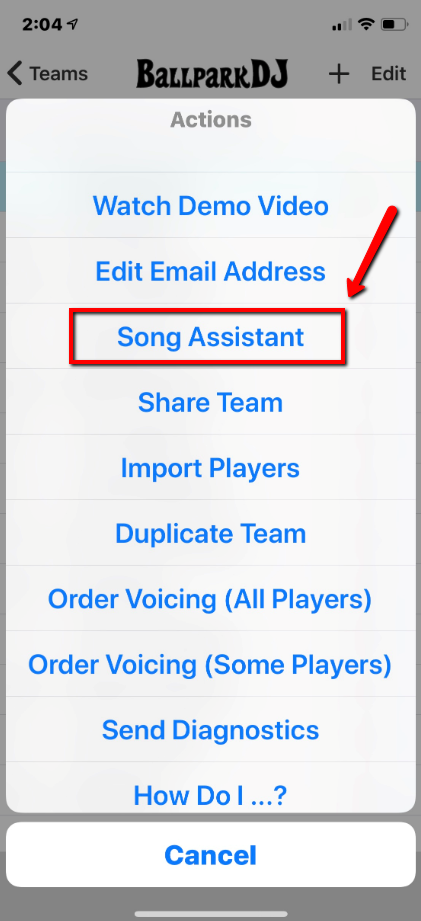Song Assistant
For more information on Synching up Music when sharing teams to Android, click here.
Song Assistant is an option found in the Actions menu located at the bottom of the team view screen, and is designed to facilitate the process of music setup when sharing a team from one device to another. Song Assistant will pop-up automatically when importing a team which contains music not currently in place on the importing device.
On iOS for users with Apple Music, the process is especially simple. In the Song Assistant, simply click the Search button next to each song, and then select the song from the search results and repeat for each player. That’s it. For those that do not have Apple Music, you will have to purchase the song from iTunes Store but the Song Assistant is still very useful in showing you what songs you still need. On Android, users need to download the music to their device using one of the methods on this page, but again the Song Assistant makes it clear what songs are still needed to complete the team and match it up with what was shared. Once the songs are in place, all other aspects of the music setup should fall in place, including starting offset, duration, overlap with voice, and relative volume.
If you are on iOS and do not have an Apple Music subscription, you might consider subscribing. Apple is currently offering a free 3 month trial of Apple Music, with a monthly cost of 9.99 after the trial. If your season is less than 12 weeks long, you can cancel your subscription before the free trial is over (after last game). But with Apple Music in place (even on free trial), you have access to the full universe of songs, and can change the players songs as often as they wish without having to pay for each and every song. Also, the music falls right into place when sharing a team if the recipient is subscribed to Apple Music.
For more on music setup, click here.
For more information on Synching up Music when sharing teams to Android, click here.