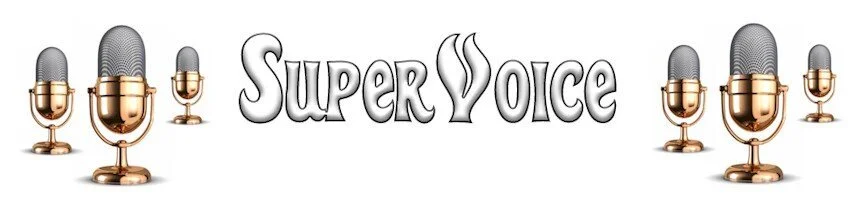*** SuperVoice Instructional Video ***
Jump To: SuperVoice FAQ
Return To: General FAQ / How To Page
SuperVoice in SuperSimple Terms
QuickPlay for SuperVoice
SuperVoice Wizard
What could be better than professional introductions from major league voices for youth sports?
Professional introductions powered by SuperVoice!
SuperVoice will combine your player introductions with over 40 of the most popular events in your respective sport to empower you to professionally announce every possible scenario at your sporting event.
For baseball, softball, football, basketball, and hockey.
SuperVoice virtually announces every situation and event you’ve ever wanted to introduce while also giving you the flexibility to let your creative side run wild! Build unlimited introduction combinations you never thought possible and if you have already ordered professional voicing, you can easily add SuperVoice to your existing team.
And now, QuickPlay streamlines the playback process of a SuperVoice team. Learn More.
Now, your 1 team operates as over 40 teams!
BallparkDJ SuperVoice Screen
When you order Professional Voicing with SuperVoice, you will now get…
Your original master team with each player’s number and name professionally announced.
Automatically created Pre-Game, Full-Team Continuous Introductions.
A SuperVoice-infused team. Tap on any player, then select any of the over 40 popular actions or events for your respective sport. SuperVoice will then merge the two for a seamless announcement.
The ability to insert other voice components such as special effects, team name, position, or team chats, anywhere you wish in the introduction with customized overlap with other components. This endless flexibility allows you to explore your creative limits!
SuperVoice takes the powerful, customized intros produced by our professional announcers and seamlessly combines them with over 40 of the most common actions for your respective sport. One easy-to-use team transforms into over 40 and delivers a complete virtual announcement solution to your ballpark.
Combine your SuperVoice with music including custom overlap, duration, and relative volume.
Infuse your SuperVoice further with more components: Special Effects, Team Name, Position, Team Chants, etc.
Sort and arrange players and events to your desired order for fast access when you need it most.
Pre-Game Full-Team Introduction created automatically.
Create multiple versions of team with duplication option - each with custom songs, special effects, or other components.
Share your amazing SuperVoice team creations easily with other parents or coaches.
SuperVoice Frequent Asked Questions
How do I order SuperVoice? Is there an additional cost involved?
Can I add SuperVoice for my team which already has professional voicing?
How can I apply the SuperVoice of one player to all other players on team (SuperVoice Wizard)?
How do I adjust the order and the overlap of the SuperVoice Components?
I ordered SuperVoice, and now I need to … [Add Player, Fix Name/Number, Team Intro, Team Name]?
Can you explain the difference between a Player Component and a Team Component in SuperVoice?
How can I sort the events so my most commonly used are at the top?
Can I create a team just for Now Batting or just for Now Pitching from my SuperVoice team?
How can I share my SuperVoice teams with another parent or coach?
How can I introduce Special Effect sounds into my SuperVoice introductions?
How can I insert the team name into my SuperVoice introductions?
One of my names was mispronounced (or the number is wrong). How can I fix?
We added new player(s) to the team. How can I add SuperVoice for new players?
The Event and the Players name/number are too close (or too far apart). How can I fix?
How can I insert the players position into SuperVoice intros?
How are the pre-game full-team introductions implemented through SuperVoice?
SuperVoice Answers
How do I order SuperVoice and is there an additional cost?
This page goes into step by step detail on how to Order SuperVoice. If you have previously ordered professional voicing, see the next question and response.
Can I add SuperVoice to my team which already has professional voicing?
Yes. You can add SuperVoice at a greatly reduced rate if you already have professional voicing for your team (that you purchased in the past). Click here for details.
What Events are provided for each sport?
I don’t see my sport for SuperVoice. Can you add it?
Click here to learn what events or scenarios are provided for each sport, what sports are available, and how to request new events or sports.
What Announcers/Voices are available for SuperVoice?
All six of our professional announcers are available for SuperVoice. Any of these talented professionals can deliver over 40 events and scenarios for you team.
How can I sort the events so that my most commonly used are at the top?
When a player is tapped and the list of events is presented, simply drag the thumbs on right to re-order and that order will be retained. Click here for more information.
How can I sort my team numerically or alphabetically?
The Actions > Advanced menu now has an option to Sort Team, which in turn provides option to sort team numerically (lower numbers at top) or alphabetically (by first name). We understand the importance of speed and timing, and this feature combined with the quick navigation feature listed above allow the user to quickly find the player / event combination needed for any game situation.
How can I share my SuperVoice teams with another parent or coach?
You may share the link you received from BallparkDJ after your team was professionally voiced. However, that will not result in the other user getting any changes you may have made such as added music, adjusting overlap, etc. To share your changes, you will need to share the specific teams individually by opening the team you’d like to share and choose Actions > Share Team.
How can I introduce Special Effect sounds into my SuperVoice introductions?
Import the Special Effects team. Then go in and edit the SuperVoice by clicking on the icons to the right of the player you’d like to edit, then click on the Edit button to the right of SuperVoice. Click on the Add Players button at bottom right, then locate the Special Effects team, and then the Special Effect you’d like to add. You may then drag the thumbs to the right of each voice component to place the Special Effect first (at top). Then edit to get the desired overlap between all three components. To edit the overlap between 1st and 2nd voice component, click on the 1st component. To edit the overlap between the 2nd and 3rd component, click on the 3rd component.
How can I insert the team name into my SuperVoice introductions?
Click here to learn how to insert the team name into SuperVoice Intros to produce “Event, Team Name, Player”…for example “Now Batting, For The Cambridge Bears, #17 Jordan Payne”.
One of my names was mispronounced (or the number is wrong). How can I fix?
No problem. Just open the master team (blue team), and use your voice to record the proper pronunciation of the name(s). Then choose Actions > Request Voice Redo and choose only the player(s) that need to be redone. You’ll get the fixed team back within 24 hours and that correction will permeate to all teams that involve that players name. More Info
We added new player(s) to the team. How can I add SuperVoice for new players?
No problem. Just open the master team (the blue team you originally created and ordered professional voicing from) and add the player or players to that team. Then use your voice to record the proper pronunciation of the name(s). Then choose Actions > Order Pro Voicing > Some Players and choose only the player or players that were added and need to be professionally voiced. You’ll get the new player introductions back within 24 hours and those new players will permeate to the associated SuperVoice teams. More Info
The Event and the Players name/number are too close (or too far apart). How can I fix?
Simply click on the icons to the right of the player you’d like to edit, then click on the Edit button to the right of SuperVoice. Here, you will be able to drag the sliders to adjust the overlap/separation between Event and Number/Name just like you want it.
How can I insert the players position into SuperVoice intros?
Click here.
How are the pre-game full-team introductions implemented through SuperVoice?
Click here.